Footnotes are good!
I just learned you can add a footnote in markdown with [^fn-title-of-footnote], e.g.,:
As global librarians, we can stop treating the library as a destination and start treating it as a hub.[^fn-wilkinson]
Then, at the bottom of the page, add the name of the footnote again, followed by : and then text that you want to appear as a footnote:
[^fn-wilkinson]: [Skills That Transfer: Transliteracy and the Global Librarian (ACRL/NY 2011 Symposium)](http://www.slideshare.net/lanewilkinson)
Fancier Footnotes? Of course.
Bigfoot brings some fanciness to footnotes. To get it going, download the javascript files from the bigfoot site.
I put the bigfoot-default.css file in jekyll’s css folder. I then created a js folder and put the bigfoot.js and bigfoot.min.js files in it.
Next, I added the following to head.html:
<!-- JS -->
<!-- bigfoot footnotes from http://www.bigfootjs.com/ -->
<script src="//ajax.googleapis.com/ajax/libs/jquery/1.11.1/jquery.min.js"></script>
<script type="text/javascript" src="/dmcwo/js/bigfoot.js"></script>
<script type="text/javascript">
$.bigfoot();
</script>
and
<link rel="stylesheet" href="/dmcwo/css/bigfoot-default.css">
It works!
Now, some experimentation:
Text footnote
As global librarians, we can stop treating the library as a destination and start treating it as a hub.1
Text footnote w/ link
As global librarians, we can stop treating the library as a destination and start treating it as a hub.2
Image footnotes w/ links?
As global librarians, we can stop treating the library as a destination3 and start treating it as a hub.4
Apologies in advance for the many footnotes to come….
-
Skills That Transfer: Transliteracy and the Global Librarian (ACRL/NY 2011 Symposium)] - http://www.slideshare.net/lanewilkinson ↩
-
Skills That Transfer: Transliteracy and the Global Librarian (ACRL/NY 2011 Symposium) ↩
-
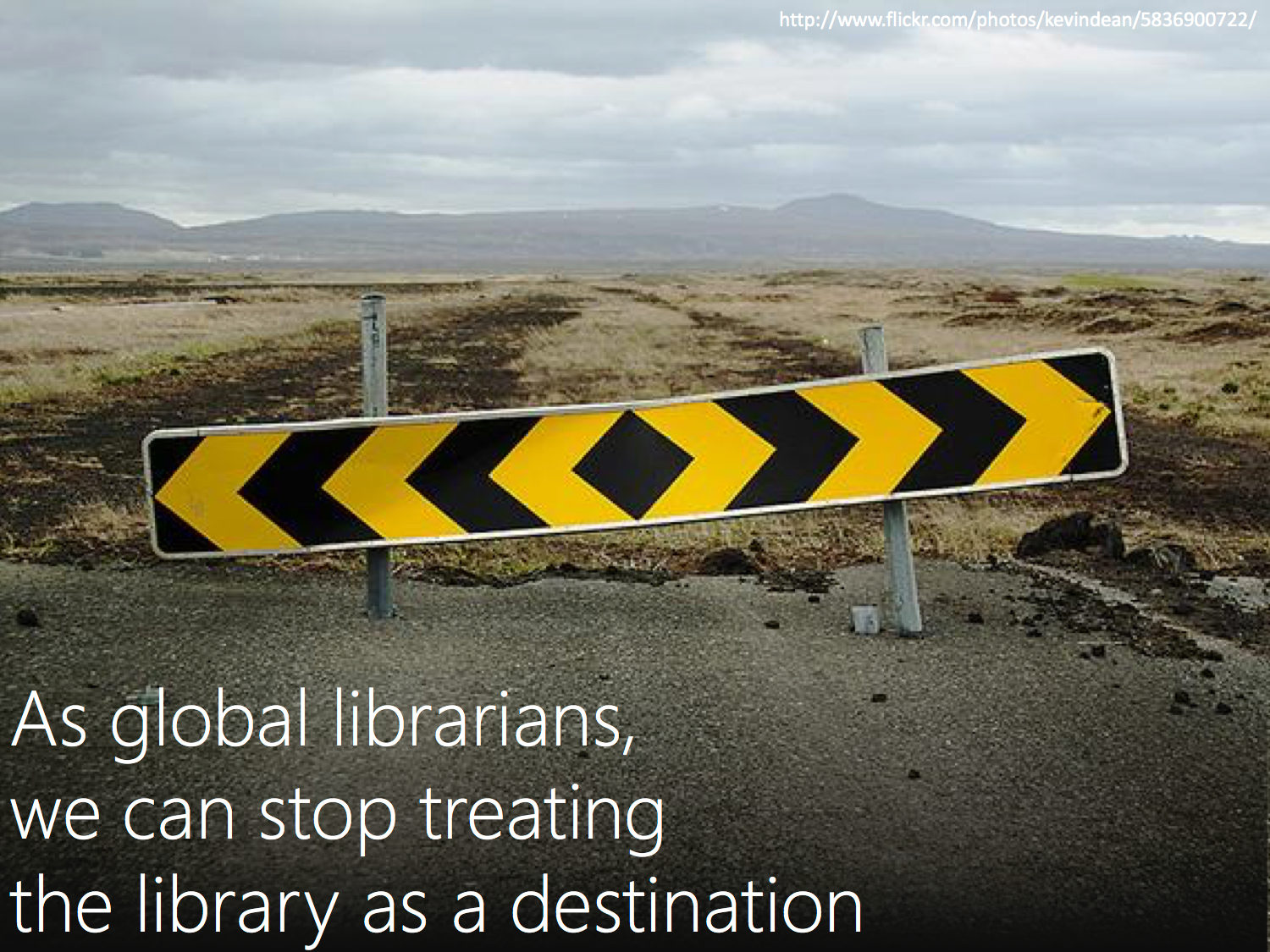 Skills That Transfer: Transliteracy and the Global Librarian (ACRL/NY 2011 Symposium) ↩
Skills That Transfer: Transliteracy and the Global Librarian (ACRL/NY 2011 Symposium) ↩ -
 Skills That Transfer: Transliteracy and the Global Librarian (ACRL/NY 2011 Symposium) ↩
Skills That Transfer: Transliteracy and the Global Librarian (ACRL/NY 2011 Symposium) ↩