At the moment, we use the free version of Asana for the design process at WI+RE, as well as our Library’s organizational confluence site, and sometimes google docs for our tools and styles documentation, slack for in-the-moment communication, and occaisionally also ….
It can be a lot of different platforms to manage and the work has been spreading out across various digital spaces over the years. Recently, I got curious about whether or not Notion might be a good option to bring our learner-centered design process all together in one place.
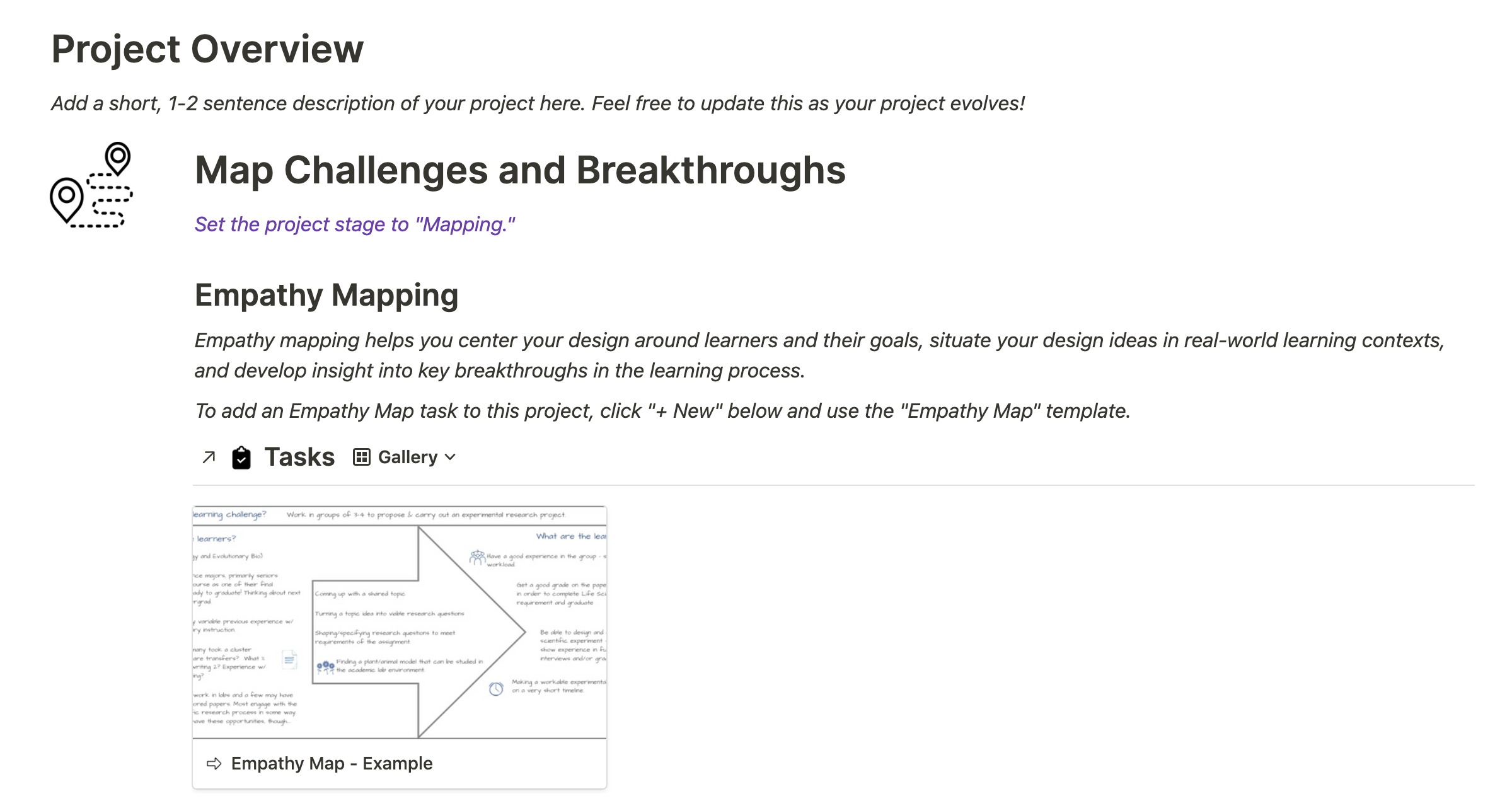 A first draft of a Learner-Centered Design Process in Notion
A first draft of a Learner-Centered Design Process in Notion
Notion calls itself an “all-in-one workspace” and I had been using it quite a bit for both note-taking and for keeping track of my projects. I’ve been super impressed with how flexible it is, and love how you can just build a bunch of databases for organizing information with just a few keystrokes. If you think everything you do should be organized in interconnected relational databases (who doesn’t think that?) then Notion is certainly worth a look.
There’s a lot of potential here! The ability to rapidly define both project and task templates for each stage of the design process, from empathy mapping to rapid-prototyping to review and improvement is really promising.
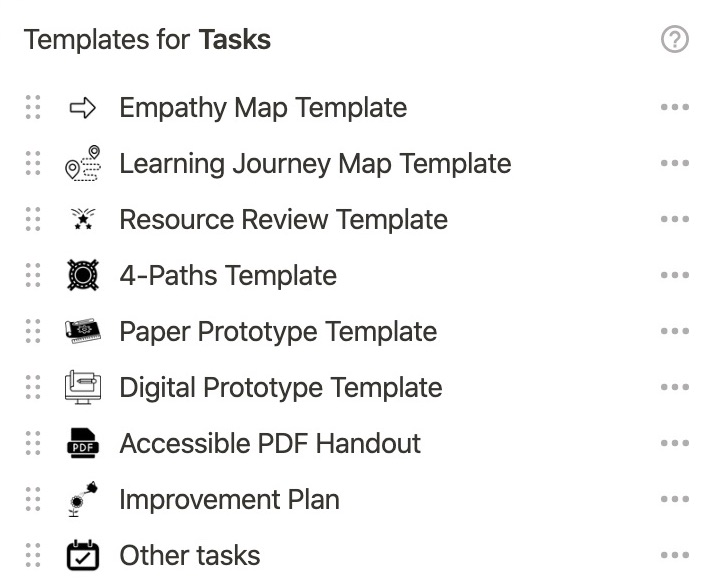 Template time! You can quickly put together custom templates for all the different tasks in your design process. Each template can contain tips, documentation, and examples. Very helpful!
Template time! You can quickly put together custom templates for all the different tasks in your design process. Each template can contain tips, documentation, and examples. Very helpful!
It is also nice to be able to include integrated documentation, including style guides and how-to’s all within the same platform. And of course, the ability to upload nice little icons for everything is super fun as well - direct integration of an icon platform like noun project would be a very nice touch in the future!
It doesn’t look like we can collaborate at a team level with the free plan, but if that were possible, we would definitely develop this further and give it a try!
This proof-of-concept does provide a nice inside look into our design process, so feel free to explore and let us know your thoughts! You can also click “duplicate” to quickly adapt this for your own work!